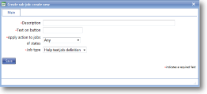Job definition - Create sub-job
|
Create sub-job is used to trigger a follow-on job at a certain point in a job's lifecycle. |
Sub-job details |
Details of the sub-job to be started. | |
| *Description |
A descriptive text to identify this action |
|
| *Text on button |
Free text to appear on the button that will trigger this action. |
|
| *Apply action to jobs of status |
|
|
| *Job type | Select a job definition from the drop-down list. |
See Also